Q1. Hello, I have two audio files: one with the backround music and another one with commentary. Can I use Audio Mix to add two audio files on top of each other? I am trying to get the two audio files to play at the same time. Can anyone help? Thank you, Michel
Q2. Hi, I have two music tracks. In the first audio file I have drums and bass and in the second one I have organ and sax. The two tracks have the same number of beats and time and I would like to combine them in a single file… which software do you recommend?
The above questions are just two of the many that comes to us in the editorial office. To satisfy this request and many others, and avoid using complex and very expensive software like Cubase, Sonar, Soundforge, etc .. we decided to create a new tool that can overlap two or more audio tracks (mp3, mid, wav, etc…) and doing many other very interesting things. The program in question is called Kanto Audio Mix, and as the name implies, it allows you to merge audio files, mixing both as “audio tracks overlay” and “joining multiple audio files” in order to create one only outgoing. In the following guide, we focus on how to overlap two or more audio tracks.
How to Overlap Two or More Audio Files with Audio Mix
Step 1: Download and install KANTO AUDIO MIX (free trial version) from the following link:
Kanto Audio mix supports Windows 11/10/8/7/Vista and XP
After download and installation you will see the following main screen for Audio Mix:

Step 2: Import audio files to overlay
Click at the center of the program to import the audio files you want to overlay each other to create a single output audio file.
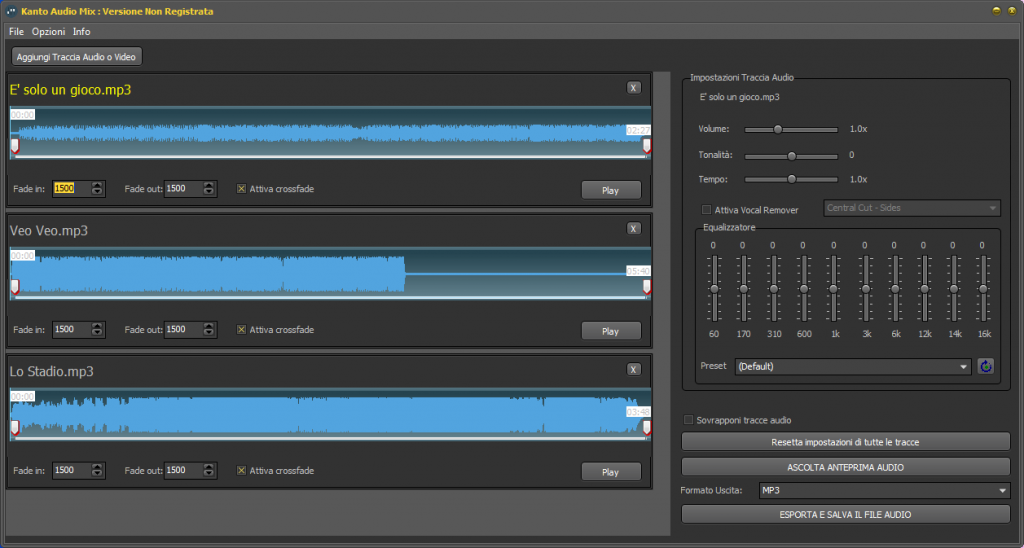
Step 3: For each imported audio track you can set the start and end time. Moreover, from the right of the program, you can modify some parameters such as speed, volume, pitch, equalization, etc…
For each mp3 song you can click the Play button on the right to pre-listen it.
Step 4: OVERLAP TRACKS
At the bottom right of the program select the “Overlay audio tracks” box and click on “Listen to audio preview” to preview the final audio file. If everything is OK click on “Export and save the audio file“. The new audio track will be saved on your desktop and you can decide whether to save it in mp3, ogg, wav, mp4, aac or m4a format.

That’s all. Now you can Overlap Two or More Audio Files in a simple and fast way with Kanto Audio Mix.
NB: The audio file created with the free trial version of Audio Mix plays a DEMO voice every 60 seconds. To remove this limitation, purchase the full version (lifetime license and free updates).







Tried out the demo version. I want to combine/overlap different voice parts singing the same music, but there are no tools to accurately align each track so they sing together. Audio Mix seems very good for this purpose
Can I create kfn file for Karafun player from multiple audio files?
Kanto Audio Mix is designed to combine multiple songs into one mix.
Saidly it does not support adding multiple files in one go or select all songs in a folder.
Even when you drag and drop multiple files onto the program, it will ONLY add the first one. This makes it a tedious process when you have a larger set of files to combine….
Please add this functionality to be able to select multiple files at once…
I have 2 audio files of the same song, but the 2nd one has a different, more preferred ending. I’d like to take most of the 1st song, and then only the last 30 seconds of the 2nd audio file. How do I do this?
1) Cut the first track up to 30 seconds before the end
2) Cut the final part of the second track (the last 30 seconds)
3) Join the two segments